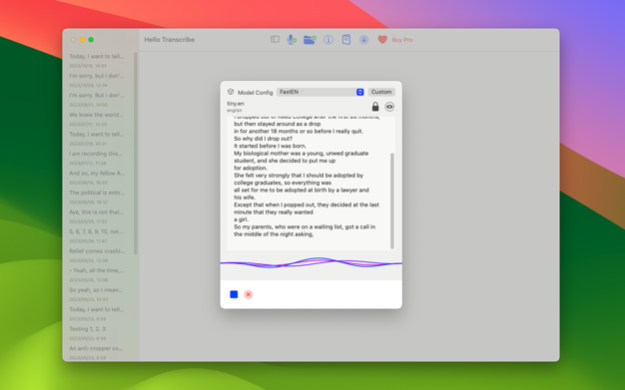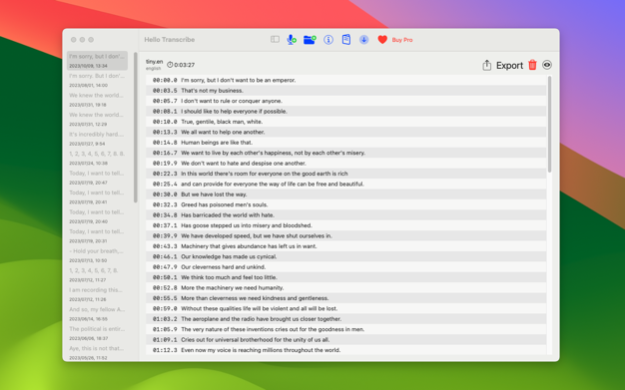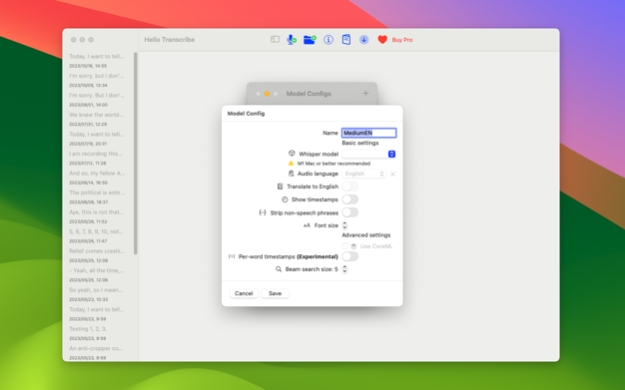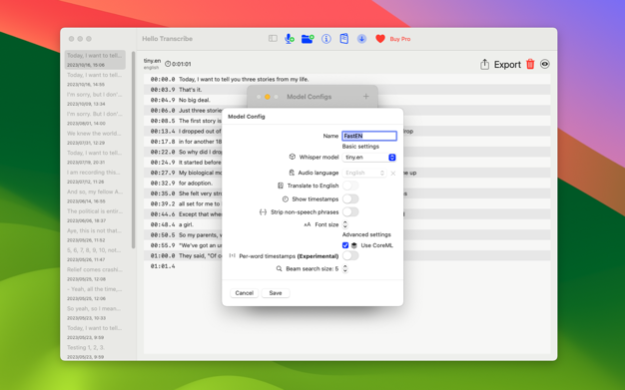Hello Transcribe 3.2.7
Continue to app
Free Version
Publisher Description
Hello Transcribe is a private and secure speech to text transcriber that uses OpenAI Whisper and Whisper.cpp.
• All processing is done on-device for 100% privacy, and it also works offline.
• Saved results are encrypted in iCloud.
• Transcribe voice notes (e.g. WhatsApp), podcasts, or any audio file (many formats supported).
• Use multiple Model Configs to choose between fast or accurate transcription (even on-the-fly).
• Dictate text or do live transcription using the microphone.
• Transcribe MP4 video.
• Export VTT or SRT files to add subtitles to video.
• Supports many languages.
* Translate audio from many languages to English.
Terms of Use: https://www.apple.com/legal/internet-services/itunes/dev/stdeula/
Dec 2, 2023
Version 3.2.7
3.2.7
- Fix crash for devices without Metal support & revert to CPU
- Upgrade to Whisper.cpp 1.5.1
3.2.6
- Add support for Cantonese for Large V3.
- Fix Hebrew language bug.
3.2.4
- Support for Whisper 1.5 with Metal and removal of CoreML. Big performance improvement over CoreML but a massive speed improvement for Medium and Large (which didn't have CoreML). On an M1 Max a 400% increase for Large. On an iPhone 14 Pro 100% increase for Medium.
- Support new Large-V3 model from OpenAI.
- Support beam search size of 0 (= Greedy).
- New fast abort mechanism (will abort or stop immediately where before it could take a long time when using big model).
About Hello Transcribe
Hello Transcribe is a free app for iOS published in the System Maintenance list of apps, part of System Utilities.
The company that develops Hello Transcribe is Ben Nortier. The latest version released by its developer is 3.2.7.
To install Hello Transcribe on your iOS device, just click the green Continue To App button above to start the installation process. The app is listed on our website since 2023-12-02 and was downloaded 0 times. We have already checked if the download link is safe, however for your own protection we recommend that you scan the downloaded app with your antivirus. Your antivirus may detect the Hello Transcribe as malware if the download link is broken.
How to install Hello Transcribe on your iOS device:
- Click on the Continue To App button on our website. This will redirect you to the App Store.
- Once the Hello Transcribe is shown in the iTunes listing of your iOS device, you can start its download and installation. Tap on the GET button to the right of the app to start downloading it.
- If you are not logged-in the iOS appstore app, you'll be prompted for your your Apple ID and/or password.
- After Hello Transcribe is downloaded, you'll see an INSTALL button to the right. Tap on it to start the actual installation of the iOS app.
- Once installation is finished you can tap on the OPEN button to start it. Its icon will also be added to your device home screen.